
Best AI Text Formatter for Bloggers, Students, and Marketers
With an AI text formatter, you can streamline drafting, enforce clean structure, and maintain consistent
Effortlessly convert and format AI-generated text with AI Text Formatter. Enhance readability and usability for research, writing, and daily tasks. Try it now!
AI Text Formatter makes it easy to change generated text from AI into more usable forms. Whether you’re using AI for research, writing, or just everyday activities, our tool is sure to be a benefit for smoothing workflow. Here is a very simple step-by-step guide on how you can use the AI Text Formatter:
Step 1: Copy Text from AI
First, generate the text with AI . Once you get the required output that you want, ensure that you copy the text using the copy button from AI itself to ensure perfect and consistent formatting. Do not manually copy.
Step 2: Grant Permission (First Time Only)
Most probably, you will need to enable this permission for the program to access and copy the text after pasting the copied text into the AI Text Formatter interface. This step is necessary for the undisturbed processing of our tool on the text to be converted.
Step 3: Paste and Prepare for Conversion
Paste the text which you copied to the left text area of AI Text Formatter by clicking the Paste button. This
area acts as input where your AI generated text will be formatted and converted.
Step 4 : Convert Text
Click the Convert button to start your transformations. It quickly processes what a user feeds into it as text and converts it into a better readable, well-structured form. Conversion retains the soul of the content but befits readability.
Step 5: Copy the Converted Text
Once text is converted, click the Copy button next to the formatted text in the right column. This will copy the transformed text, ready to be used in word processors, spreadsheets, presentations, and many other applications.
Step 6: Paste and Use
Paste the text that has undergone conversion in any application of your choice, including Microsoft Word, for writing a paper; Excel, for doing some data analysis; Google Docs, if you are sharing writing duties; or any other platform to which you might copy and paste the improved text. And right there you have it done, neatly embedding stuff created by AI directly into your work.
Bonus Tips for Productivity
Regular Use: If you generate text regularly using AI , then integrating AI Text Formatter into your workflow can significantly improve productivity and readability.
Support and Donation: If you find the AI Text Formatter a useful tool and would like to support its continual maintenance and development, please donate. Your contribution helps to keep the tool free and available for all users.
Sharing is Caring: Share AI Text Formatter with your colleagues, friends, and peers. When we share our tool, this is really helpful in making others aware of the usefulness of the tool in enhancing productivity with AI-generated content.
Conclusion
Well, AI Text Formatter primarily looks to empower users with a mainstream way of fine-tuning and formatting the output from AI. Follow these steps, and you’re good to go toward turning AI generated inexact text into understandable and useful format that makes it easy to be incorporated into your projects or usual works.
Get familiar with AI Text Formatter today and see how it can smoothen your interaction with AI-generated content for a smoother and more productive workflow.
Thanks for choosing AI Text Formatter!

With an AI text formatter, you can streamline drafting, enforce clean structure, and maintain consistent
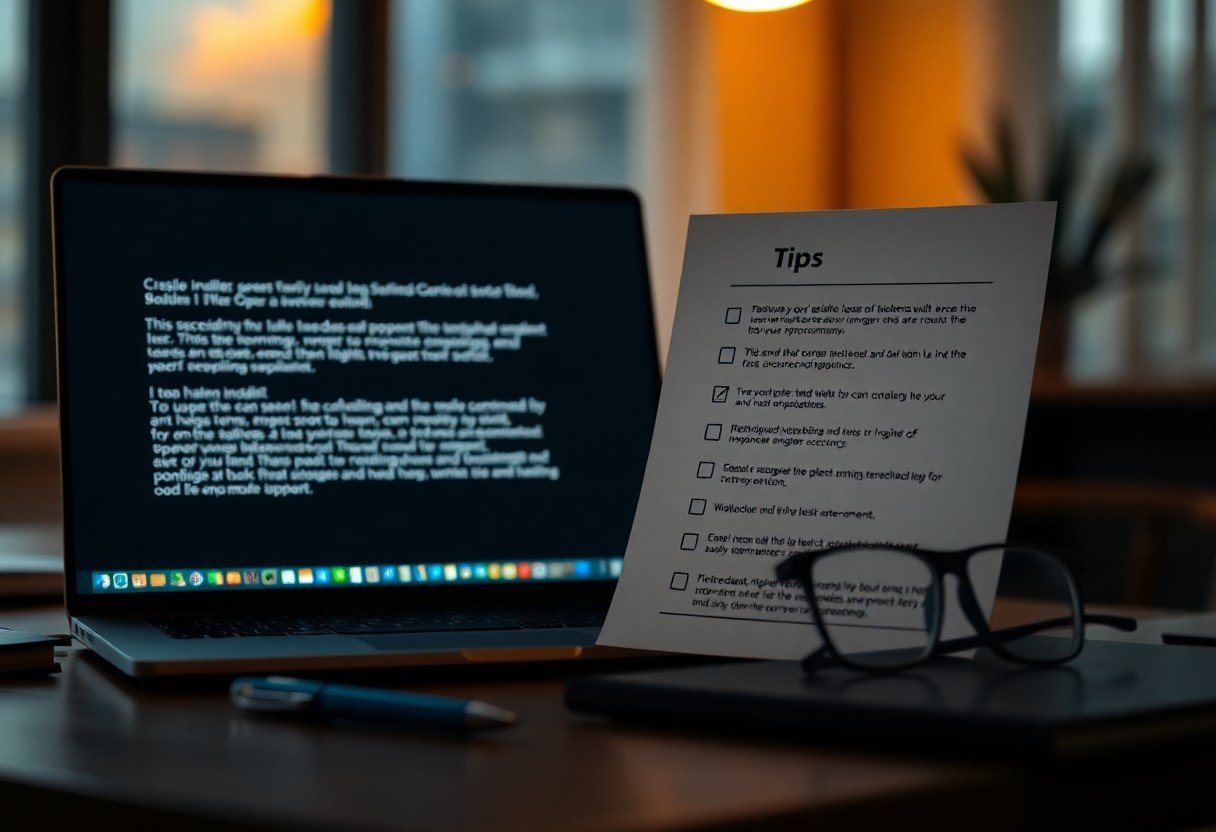
Most people underestimate how much polished language affects credibility; with the AI Text Beautifier, you

There’s an AI Text Formatter that helps you standardize layout, tone, and accessibility across drafts,
AI Text Formatter is an AI-driven software designed to generate text content. While it has become popular among content creators and developers, it has sparked concerns in certain industries due to its potential to replace human writers.
AI-generated content with AI Text Formatter can be problematic because it can be traced through browsers. Search engines like Google often do not rank AI-generated content highly, which can negatively impact the visibility and ranking of websites that rely solely on AI-generated text.
Converting AI-generated content into human-written text manually can be a tedious process. However, you can use ChatGPT Text Formatter, which automates this conversion, saving you significant time and effort.
AI Text Formatter offers numerous benefits, including:
AI Text Formatter is designed to produce accurate, human-like content without altering the original meaning. Its accuracy depends on the complexity of the input text and the capabilities of the underlying algorithms.
© 2024 AI Text Formatter. All rights reserved.